





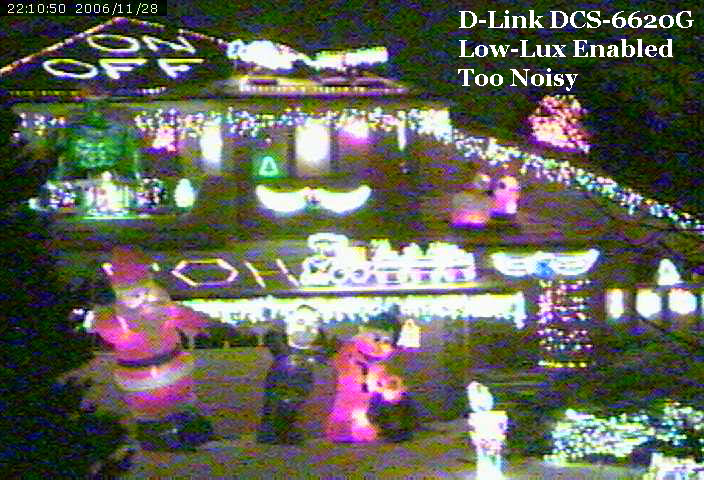




Exposure: My number one issue is lack of slow shutter speed settings for low light imaging. When viewing my christmas lights at night using the auto exposure settings, it's too bright and the colors are blown out. I can set the exposure manually to 1/50 of a second, but that's a bit too dark. So sure seems like the webcam is capable of slower shutter speeds ... there just is no option to go slower than 1/50 second ... it should be trivial to add slower shutter speed option to the web menu. BTW, there are brightness/etc. options, but they don't work well because it appears they are post-processing the already image'd JPEG ... so the picture just ends up looking worse.This is graphically demonstrated by the pictures to the left. Note that all of these were shot with "normal" settings except as noted.
Focus: Another easy thing that would be nice to get in a firmware upgrade is the ability to manually/force focus. In my application, the distance never varies, but the auto-focus sometimes drifts a bit. I've also had issues with it picking up the tree branches/leaves in the foreground and focusing on that. Would be really nice to have a manual focus mood where I can set that and it would not change. Bonus points if you put a distance scale on it! ;-)
PTZ Control: The PTZ software controls sometimes don't work ... especially if you are zoomed in quite a bit. I often have to zoom out, re-position, and then zoom back in. The click to re-center the image on the specified location is also a bit buggy. A little extra QA/testing would probably expose the underlying software bug causing this and again, be fixable in a firmware update.
Reliability: I've literally shot (and FTP'ed) millions of images with these webcams. They work pretty darn well ... most of the time. But sometimes they just seem to loose their marbles and requires a power reset - about once/week or so. And sometimes, the camera doesn't "reset" on a power cycle, so I have to do it again. This used to be a bigger issue that happened more frequently, but a previous firmware update improved it ... but there's still some subtle bugs in the code.
Re-broadcast of MPEG4: I still wish I knew how to rebroadcast the MPEG4 video feed from the D-Link DCS-6620G webcam via a Linux/Apache web server ... rather than my current approach of FTP'ing up JPEG's that are refreshed every few seconds. This is a pretty non-trivial problem, but if any techies (or someone from D-Link) can provide some pointers, pls let me know. Yea, I know I can have some embedded HTML that talks directly to the camera, but that approach doesn't scale - note the emphasis on rebroadcast above.
Real shell access:
While you can telnet to the D-Link webcam and get a shell prompt,
there doesn't appear to be much you can do ... as everything is
wrapped into the flash.bin binary. Would be nice if they broke out
some of the configuration stuff and allowed one to fiddle with things;
could probably address some of the issues above.
2007 Update:
While D-Link technical support/web site hasn't been much help for these issues,
this webcam is actually made by Vivotek and
their owner's manual discusses
an API that allows you to fiddle stuff under-the-covers. You can adjust
the irislevel (exposure - adjustable from 1 to 8 with 8 being more open) and
toggle lowluxmode - I turn the later on after the lights go off.
All of these is via cgi web commands ... so I wrote
a cron script that did the following:
wget "http://IP/cgi-bin/admin/setparam.cgi?CCD_irislevel=3
wget "http://IP/cgi-bin/admin/setparam.cgi?CCD_lowluxmode=1
2009 Update:
So for reasons (initially) unknown, Internet Explorer could no longer
access the D-Link Web Interface and I would get a "HTTP 400 Bad Request Response."
After a bit of research, it turns out there is a buggy interaction between
Internet Explorer sending a fairly long string about what type of file
formats it will accept, and the D-Link web software buffer overflowing -
there is a good writeup here that describes the problem and a fix in the Windows Registry
where you remove one of the entries in Internet Settings\Accepted Documents.
Update: Firmware 1.05 addresses the Silverlight issue.